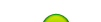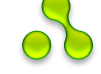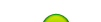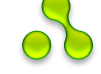K-PURE INSTALL INSTRUCTIONS -- Including FIX Instructions. Please do not skip any steps, even reboots
01] Uninstall K-PURE if installed (use uninstaller given in [Bouns] folder)
02] Reboot >> Restart your computer (Important)
03] Run "pure9.1.0.124en.exe" as administrator to start Installation
04] Follow through the installation, leave everything default.
Remember to uncheck
"I agree the terms of participation in Kaspersky Security Network".
05] After Installation, Activate 30days trail version, and run update center.
06] When updates completed,
Go to > Settings > general (general Settings) > Self-Defense > Uncheck (Disable) "Enable Self-Defense"
Go to > Settings > Protection (Protection Center) > general Settings > Uncheck (Disable) "Enable Protection"
07] Open K-PURE and go to license manager (click on License at right bottom)
In license manager you can find a key like this "0577-0004CE-XXXXXXXX"
Beside this Key there will be a red "X" mark, use it to remove existing trail License
Delete existing License,a message pops up - Select YES
08] Reboot >> Restart your computer (Important)
09] Right click of K-PURE icon in taskbar (tray, Righ bottom). Click EXIT
10] Open [KABL Patch v1.1] Folder and extract files from "KPURE2.rar"
11] Copy 2 patch files fltlib.dll and fltlib.ini from "KPURE2" K-PURE Install directory.
32Bit OS Users Path
C:\Program Files\Kaspersky Lab\Kaspersky PURE\
64Bit OS Users Path
C:\Program Files (x86)\Kaspersky Lab\Kaspersky PURE\
12] Disable Internet connect (open RUN > ncpa.cpl > Select Network > right click > Disable)
13] Open K-PURE > Click on License > Activate commercial License >
Input 11111-11111-11111-1111X, then click "Next".
It will be unable to connect to the Activation servers. Click "Browse" and open
PURE.CRYSTAL_9.key given in [KABL Patch v1.1\KEY] folder. Click "Next", then "Finish".
14] Open K-PURE > Click on "My computer Protection" >
Settings > Threads and exclusions > Exclisions > Settings > Exclusion Rules > click on "+ADD " > Select object
32Bit OS Users Path
C:\Program Files\Kaspersky Lab\Kaspersky PURE\fltlib.dll
C:\Program Files\Kaspersky Lab\Kaspersky PURE\fltlib.ini
64Bit OS Users Path
C:\Program Files\Kaspersky Lab\Kaspersky PURE\fltlib.dll
C:\Program Files\Kaspersky Lab\Kaspersky PURE\fltlib.ini
Click on OK to add those 2 patch files in to exclusion list, So that K-PURE wont consider them any more.
Click Apply and Ok on Settings window (Important)
15] Install Universal Shield v4.4 given in [Bonus] Folder (Patch Included)
Restart - After Installing Universal Shield (Important)
16] Open "Universal Shield" Add patch files to protect them (from Kaspersky)
Click on Protect > Select file > Browse for the following 2 files
64 Bit OS Users
C:\Program Files (x86)\Kaspersky Lab\Kaspersky PURE\fltlib.dll (NO ACCESS)
C:\Program Files (x86)\Kaspersky Lab\Kaspersky PURE\fltlib.ini (READ ONLY ACCESS)
32 Bit OS Users
C:\Program Files\Kaspersky Lab\Kaspersky PURE\fltlib.dll (NO ACCESS)
C:\Program Files\Kaspersky Lab\Kaspersky PURE\fltlib.ini (READ ONLY ACCESS)
17] Now Select "Security" (tab) in Universal Shield > Trusted Processes > Add to List > add "avp.exe" to Trusted Processes.
64Bit OS Users
C:\Program Files (x86)\Kaspersky Lab\Kaspersky PURE\avp.exe
32 Bit OS Users
C:\Program Files\Kaspersky Lab\Kaspersky PURE\avp.exe
18] Select "Options" (tab) >
Enable - Protect After Exit
Enable - Protect On Windows Start
Enable - Protect In Windows Save mode
19] Turn internet back on and Enable Self-Defense and Protection in settings.
remember ? Point 06] and 12]
Now every thing completed, Check your license once again in License manager
Update KIS - Restart (How many time you would like) - Update KIS