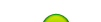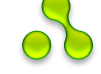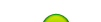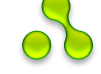Verifying your Paypal account isn’t complicated. All you need is SMART Money.
Most people are hesitant in opening a Paypal Account because it is associated with credit cards. The combo, CCs plus the internet, can scare anybody. Also, most aspiring online earners don’t have a credit card to start with, so most likely, they get discouraged to deal with Paypal. Worry not, though. You can actually verify your Paypal account using a SMART Money card. SMART Money functions like a debit card, so you don’t have to worry about surprising charges that come out from nowhere. No SMART Money yet? Then, read How to Apply for a SMART Money Card.
Excited much to verify your Paypal and start receiving those e-money? Here’s how.
First, log-in to your Paypal Account.
I’m sure you know how to.  If you don’t have a Paypal Account yet, then sign-up by clicking the banner below. It won’t take long.
If you don’t have a Paypal Account yet, then sign-up by clicking the banner below. It won’t take long.
If you want a guide, then visit How to Open Up a Paypal Account.
Then, you have to unlock your SMART Money for online transactions.
Key in INTERNET and send it to 343. This would add the Ineternet Txns option on your SMART Menu.
Go to your SMART Menu, and choose SMART Money.
Choose Unlock.
From your SMART Money Card Names, choose the desired account. You may choose My Smart Money as default.
Press Ok.
Enter your six-digit digit W-PIN.
You will receive a notification in your cellphone that the transaction was successful. Choose YES.
*However, this will have a $1.00 (or Php45.12 as of that transaction date) subtraction on your SMART Money account.
After unlocking your SMART Money card, you may now link it to your Paypal Account.
1. Click the Get Verified link on your Paypal homepage.

2. Click Add/Edit Credit Card under Profile and enter the necessary card details.

*Security Code is the three-digit number found at the back of your SMART Money card. Flip your card and locate your signature. Then, move your eyes a little bit to the right and you’ll see a little white box. It should contain your security code.
You’ll receive a message on your phone that Paypal cannot verify your card. But worry not and follow these steps.
Unlock your SMART Money again. [Repeat steps b to g above.]
* Again, this will have a charge of $1.00 (or Php45.12 as of that transaction date) on your SMART Money account.
Wait for Expuse Code from Paypal on your mobile phone.
Enter the Expuse Code on your Paypal page.
*A charge of Php100, or a little more than $2.00 will be charged on your SMART Money account for the verification process. This will be refunded into your Paypal account after 1 to 2 days.
After having your Paypal account verified, you can now Add a Bank Account to Your Paypal to receive your online earnings.
WITHDRAW YOUR FUNDS USING SMART Money
Ang difference nito, you don't have to add a bank account para magwithdraw. Straight to your SMART Money account ang funds.
Go to your PayPal account > Click Withdraw > Click Withdraw funds to your card (P250 ang deduction for card withdrawals)
May marereceive ka na text from SMART Money confirming the withdrawal. Pag okay na, you can withdraw at any BDO ATM.
Total cost for withdrawal: P250 (PayPal deduction) + P3 (ATM) and P2.50 for every requests made sa SMART Money menu.
So practically, mas mahal to compared to using EON account pero at least walang annual membership fee.
GUYS wag po tayo masyadong pakatiwala sa ibang tao na magencash ng funds ng PayPal account nyo. Madali lang naman to, kaya subukan nyo na rin. Dagdag Peace of Mind pa
HAPPY WITHDRAWING MGA KA-PK
Read more: http://webupon.com/web-tal....Z5QwpMQ