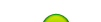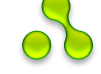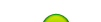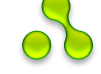| jaren18 | Date: Wednesday, 2011-05-18, 2:01 PM | Message # 1 |

Group: Official of the Site
Messages: 35
Reputation: 2
Status: Offline
| 
Shrink Wrapping
This is a cool trick. What you’re doing here is putting a transparent image over the image. When someone tries to save your photo, all they get is a picture of nothing.
HOW to make shrink wrapping?
All that you need to do is to copy the code below into your page in place of the image link that you would normally use to place the image into your page.

try nyo 
my tumblr
my facebook
my twitter
|
| |
| |
| PinoyKaizen | Date: Saturday, 2011-05-21, 5:12 PM | Message # 2 |

Group: Administrators
Messages: 97
Reputation: 2
Status: Offline
| wow astig to jaren hehe galing mo talaga hehe...
Welcome to Team PK
|
| |
| |
| jaren18 | Date: Saturday, 2011-05-21, 5:29 PM | Message # 3 |

Group: Official of the Site
Messages: 35
Reputation: 2
Status: Offline
| bolero..pero thanks pa din po ..
my tumblr
my facebook
my twitter
|
| |
| |
| Ron | Date: Sunday, 2011-05-22, 2:56 PM | Message # 4 |
|
Group: Member
Messages: 14
Reputation: 0
Status: Offline
| nice trick.. 
|
| |
| |
| jaren18 | Date: Friday, 2011-05-27, 6:32 PM | Message # 5 |

Group: Official of the Site
Messages: 35
Reputation: 2
Status: Offline
| thankyou po 
my tumblr
my facebook
my twitter
|
| |
| |
| laklaker | Date: Friday, 2011-07-22, 5:55 PM | Message # 6 |

Group: Moderators
Messages: 5
Reputation: 0
Status: Offline
| This always work 
|
| |
| |